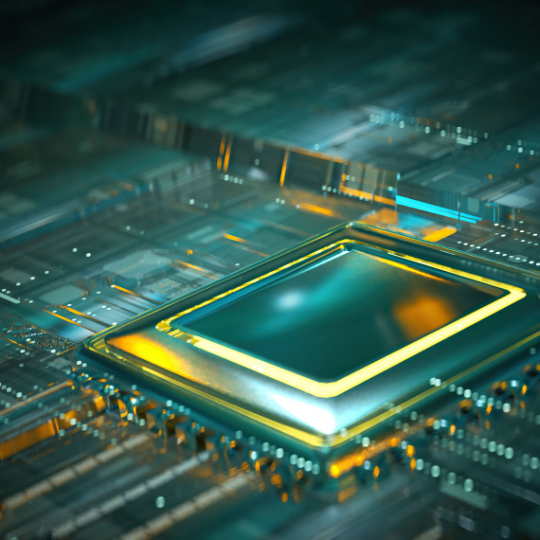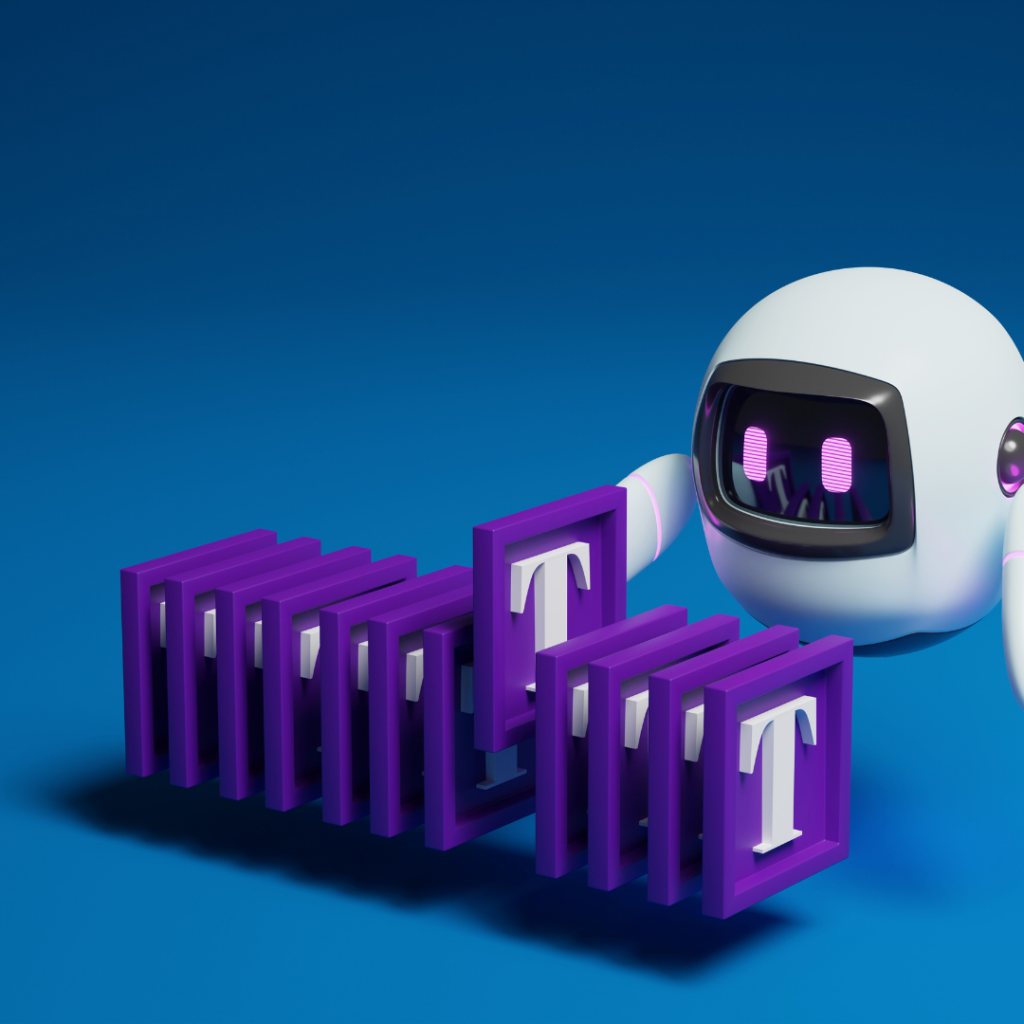Augmented reality and virtual reality technologies are revolutionizing the way people engage with digital information, making experiences that previously were unimaginable a reality today. If a user interface design were to be made for these technologies, this would present problems and opportunities quite different from conventional design principles in 2D. Finally, appropriate AR VR design practice will consider user immersion, interaction, and comfort. In the following article, we’ll share the best practices for designing UIs in AR and VR for a seamless and intuitive user experience.
What Is AR And VR?
AR, most commonly referred to as augmented reality, is a display technology that lays digital content over the real world. This increases perception and interaction of a user with their ambient. Common applications include mobile AR apps and AR glasses.
Virtual reality (VR) fully immerses a user in a digital environment, replacing their real surroundings with virtual ones. Applications for VR run from gaming to training simulations.

Core Principles Of AR And VR UI Design
- User-Centered Design
User-centered design is the bedrock of effective AR and VR UI design. Much information on the user, their behavior, and the environment in which they operate must, therefore, be considered. This all comes down to research and usability testing in a bid to gain insights that will help fine-tune the design based on real user feedback.
- Simplicity And Clarity
This is in light of the fact that AR and VR are rather immersive, and simplicity, clarity of UI design become very essential. Too much information or too complex an interface can lead to confusion and makes for a bad experience. Designers have to do their best with the delivery of fundamental information in as clear and simple ways as possible, ensuring not to puzzle the users through irrelevant visual detail.
- Natural Interactions
Design for natural interactions; increase the user experience by creating an intuitive and easy-to-use interface. Gestures, voice commands, and other methods of interaction should imitate behaviors occurring in the real world to reduce the learning curve. This approach will not only make the experience more immersive but also increase user satisfaction.
Best Practices In AR UI Design
- Contextual Relevance
In AR, digital factors are overlaid on top of the actual world; therefore, one should be certain at all times that they are relevant in context and complement their surroundings. Digital content irrelevant to, or misplaced in, a user’s environment can reduce immersion, reducing the effectiveness of the AR experience.
- Minimize Screen Clutter
The AR interface should be designed not to overwhelm the users. So, it has to focus on minimalism through filtering, highlighting essential elements, and provide layers of information that bring depth but not clutter to their view. This will help in bringing a perfect balance between digital content and the real world.
- Anchoring And Alignment
Anchoring and aligning digital elements in AR are very critical for the continuity of experience. Otherwise, misaligned content can result in a disjointed user experience. Under- or over-response by users to the AR interface occurs when elements are not aligned correctly. Precise placement of digital elements enhances overall usability.
- Consistent And Intuitive Interactions
The patterns of interaction should be consistent to genuinely have an effective AR experience. A user needs to be able to use known gestures and controls across many applications. This keeps the learning curve low and makes the interface more intuitive.
- Responsive Feedback:
Feedback directly to a user’s actions is paramount in AR. Both visual and aural feedback tells users what the consequence of their action is and lets them feel more engaged, making sure they have control over the experience.
Best Practices for VR UI Design
- Immersive Environments
VR is all about creating fully immersive environments that transport users to another dimension. While designing, one should focus on creating a coherent and engaging virtual world, drawing the attention of the user by providing a seamless experience.
- Spatial Awareness And Navigation
Spatial awareness can be easily lost in VR, since users are moving around in 3D space. The designer should provide visual cues and navigational aids to allow the user orientation within the virtual environment, including easy-to-use navigation methods and clear indications of direction and movement.
- Comfort And Ergonomics
User comfort is the most important consideration in any VR design. In other words, the interface shall be designed to minimize the possibility of physical strain or even motion sickness. This includes the ergonomics of user interactions, the placement of elements that a user can interact with, and designing navigation controls.
- Layering Of UI Elements
The UI elements of VR must be gainfully layered to express depth and space. Controls and other primary controls displaying important information can be at arm’s length, while secondary elements can be farther away. This helps in maintaining focus and reduces visual clutter.
- Intuitive Controls
Familiar and intuitive controls in VR minimize the learning curve, making the experience very user-friendly. It should be easy to understand and use interaction methods whether hand gestures, controllers, or eye-tracking to ensure a seamless and enjoyable experience.
- Responsive And Dynamic Feedback
This, therefore, is important in guiding the user on what next actions to take.Real-time feedback in VR is crucial in creating a feeling of immersion. A blend of visual, auditory, and haptic feedback should serve to confirm user actions and enhance the feeling of presence within the virtual environment.
Conclusion
Designing principles traditionally followed in the case of user interfaces for AR and VR need a turn away from the traditionally followed designing principles, with a focus on immersion, usability, and comfort. Keeping these best practices in mind will let designers come up with engaging and accessible experiences that unlock the fullest potential of AR VR design practice. Keeping oneself abreast of trends and constantly fine-tuning designs shall remain the hallmark for delivering great user experiences in this exciting field.